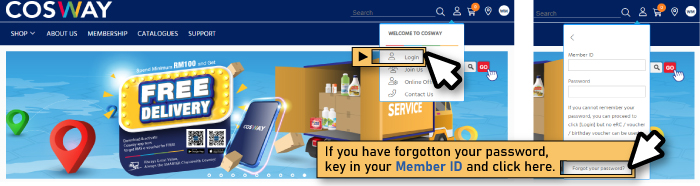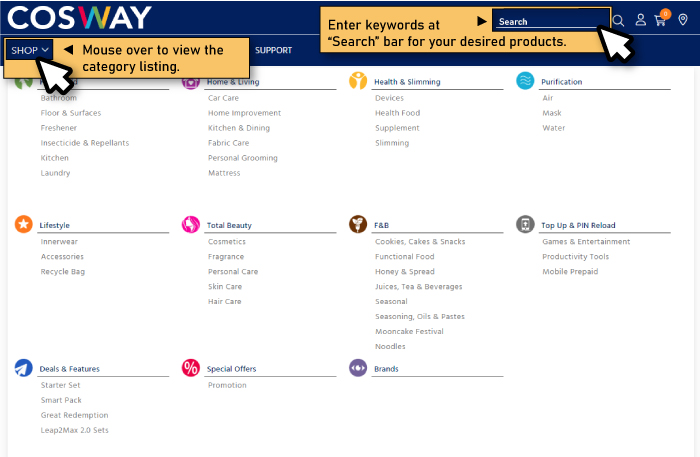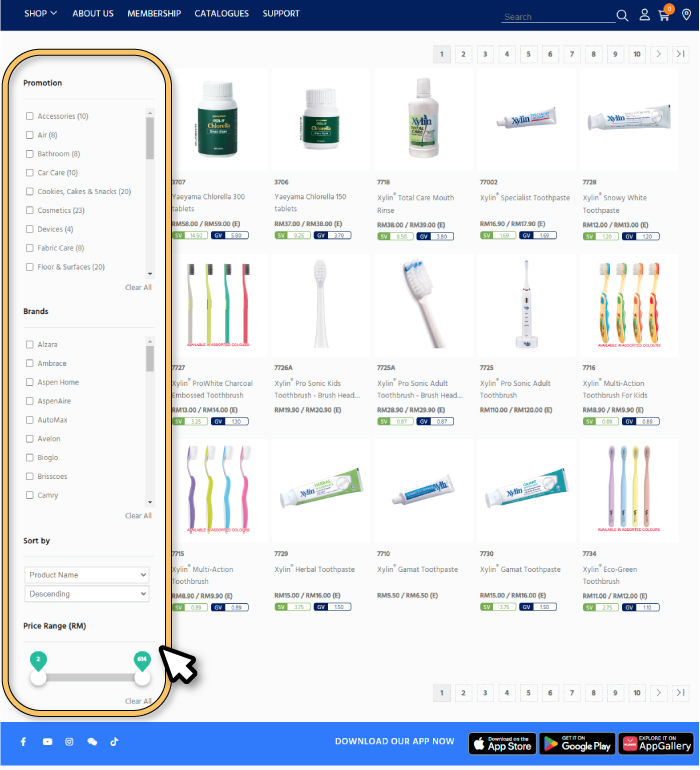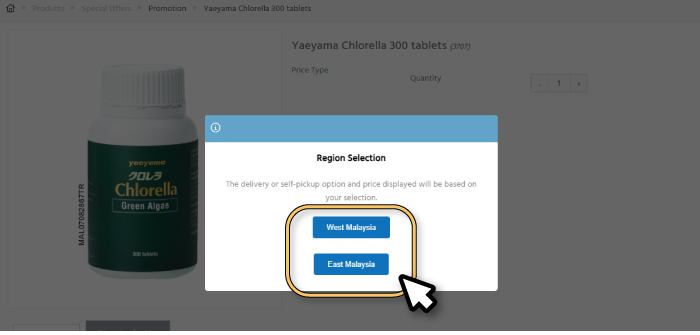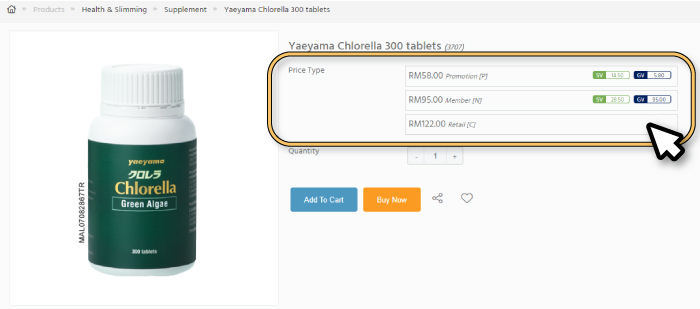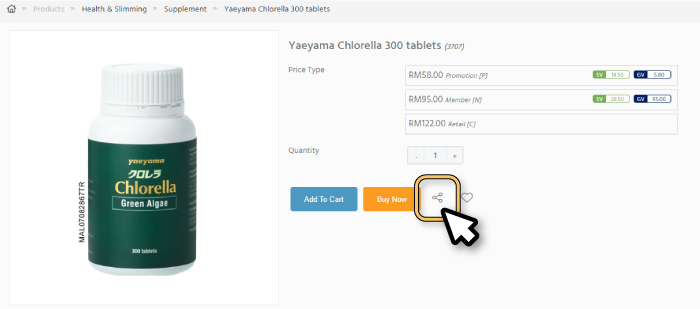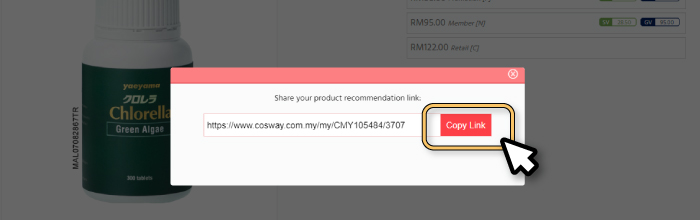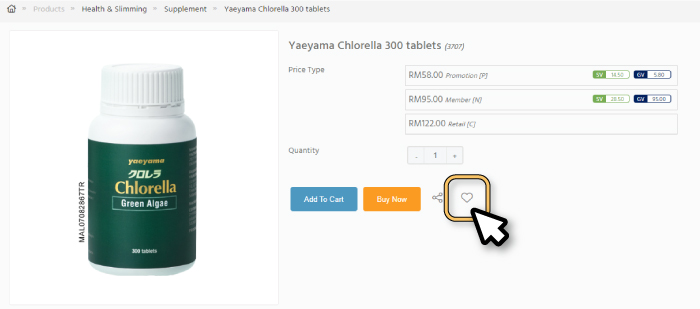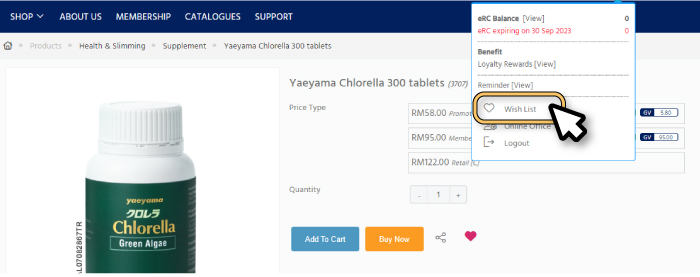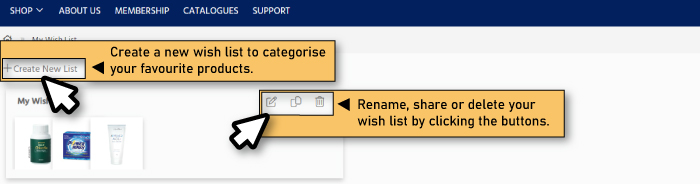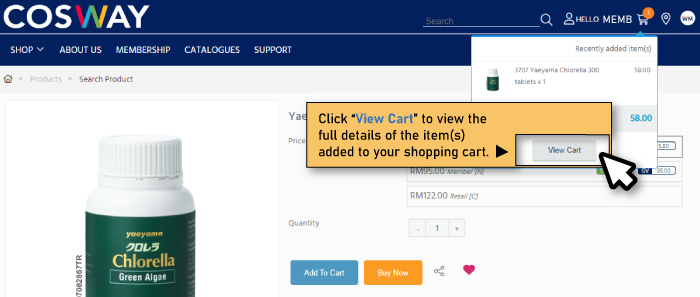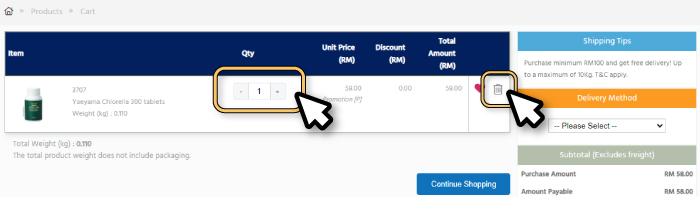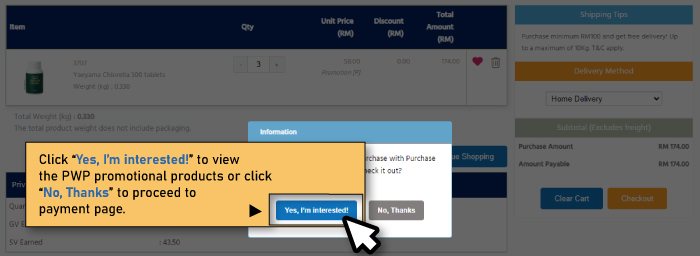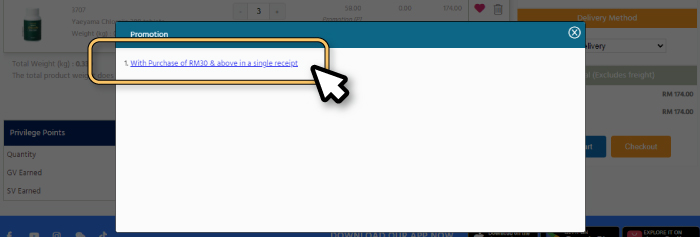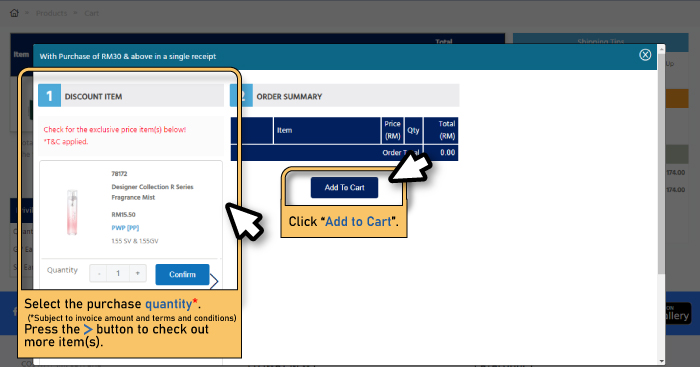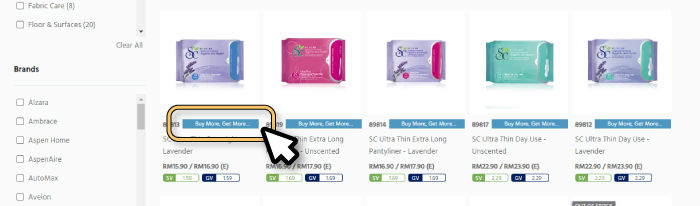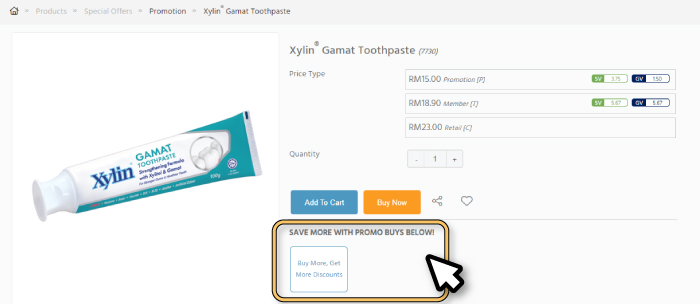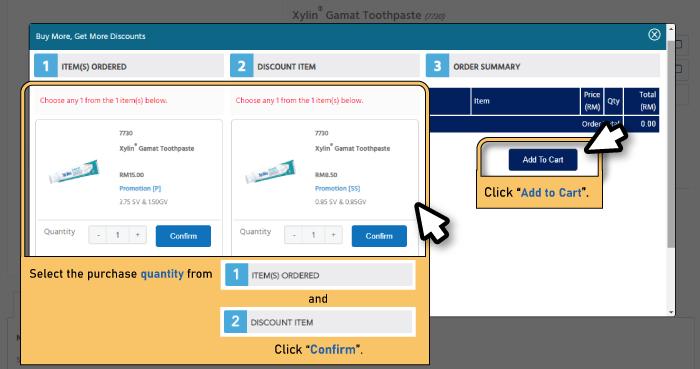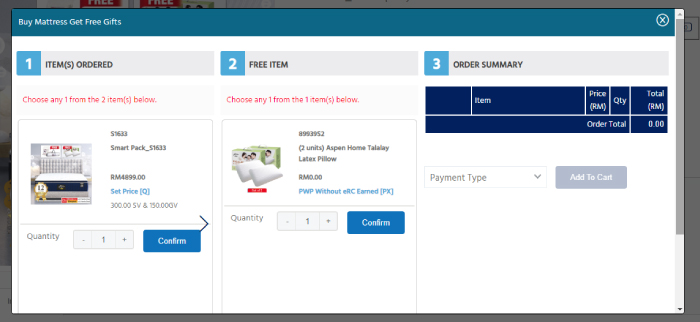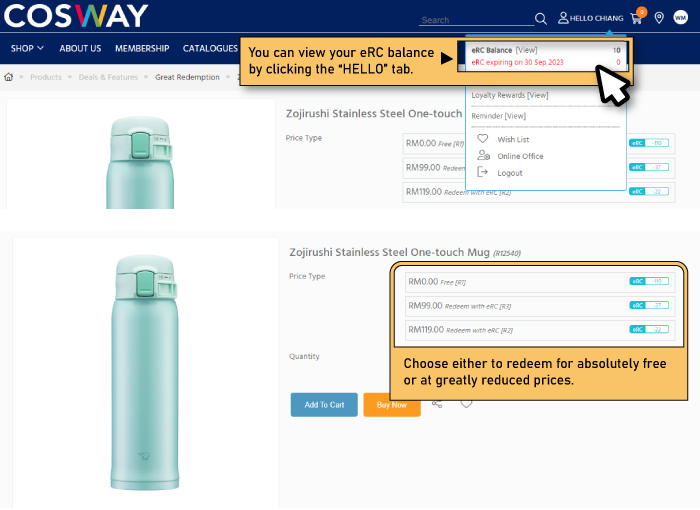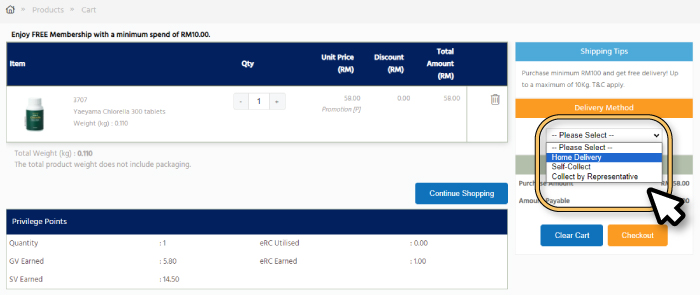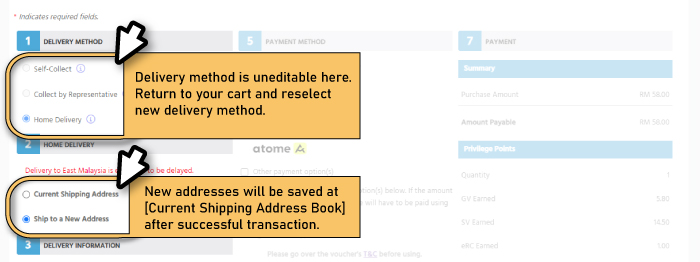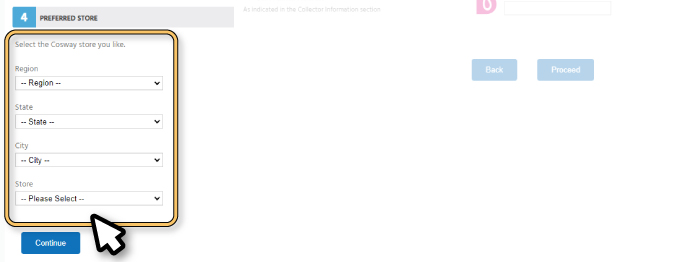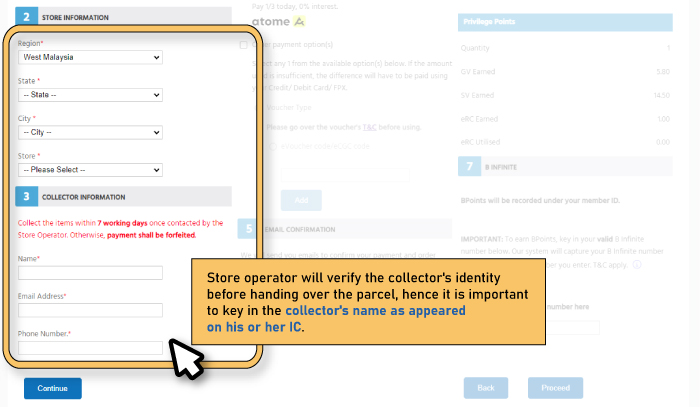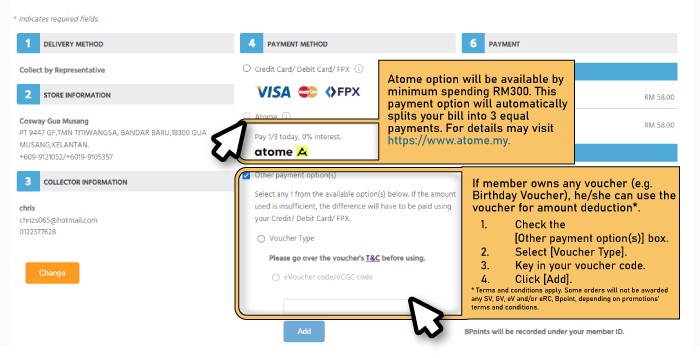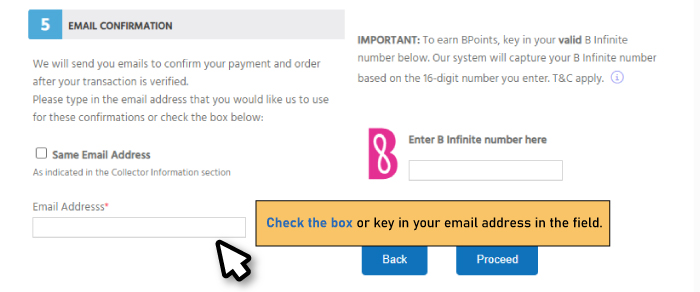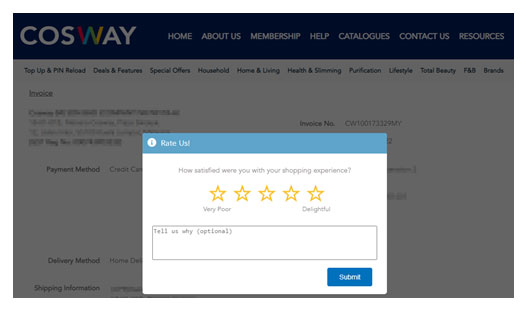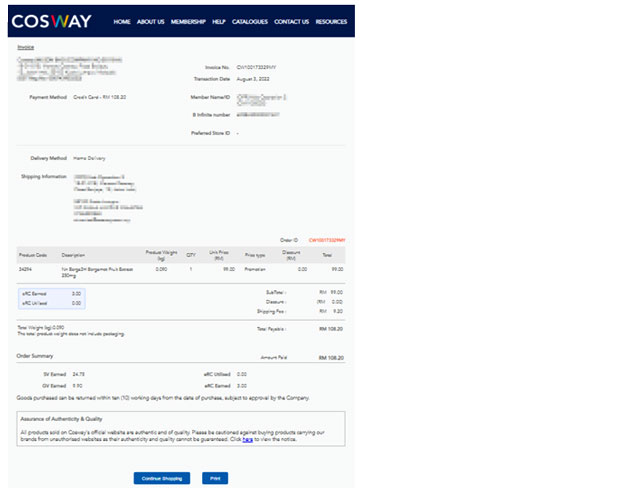| Member Login | Product Selection | View Product Info | Share & Wishlist | View Cart |
Getting Started
Member Login
|
| Product Selection |
| View Product Info |
Sharing and Wish List (Member’s Exclusive) -- Sharing --
-- Wish List -- |
View Cart
|
| Purchase with Purchase (PWP) | Gift with Purchase: Free Item Promotion (GWP) | Shop for Redemption Items |
Shopping Tips
Shop for Redemption Items
|
Complete Order
Checkout & Payment
|
Delivery Option (a) Home Delivery
|
Payment Methods
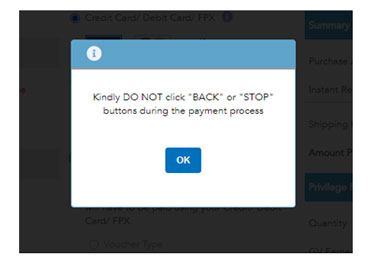 iii. Payment Gateway 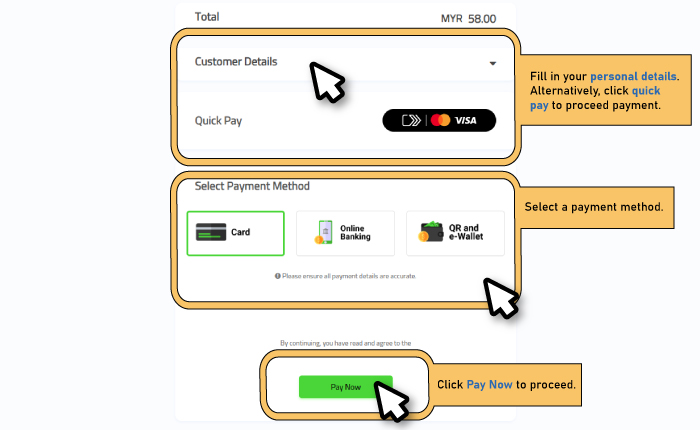 |
Collection
Checkout & Payment
|