- Log in to our shopping mall and browse for the item you wish to purchase.
- Click the [Price Type] button. To use your birthday discount, you have to select price type [N] or [T] to proceed.
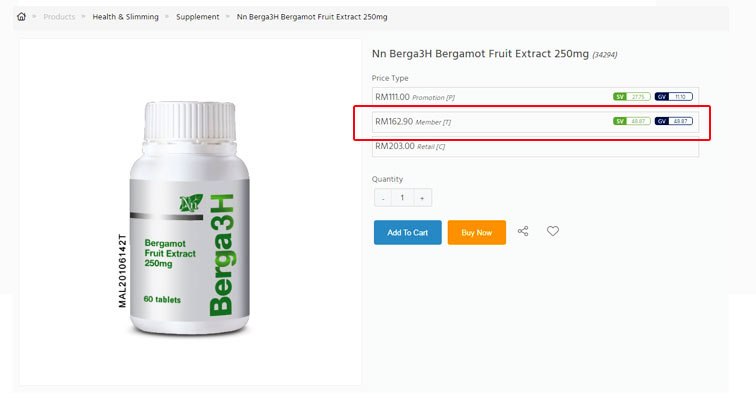
How to use the discount
- Under [Payment Method], click [Other payment option(s)] and then select [Discount Type/Rebate(s)] and click [Birthday Discount].
- Once the discount is applied, you will be able to see the Amount Payable under [Payment] Summary with a deduction of the Birthday Discount [RM200].
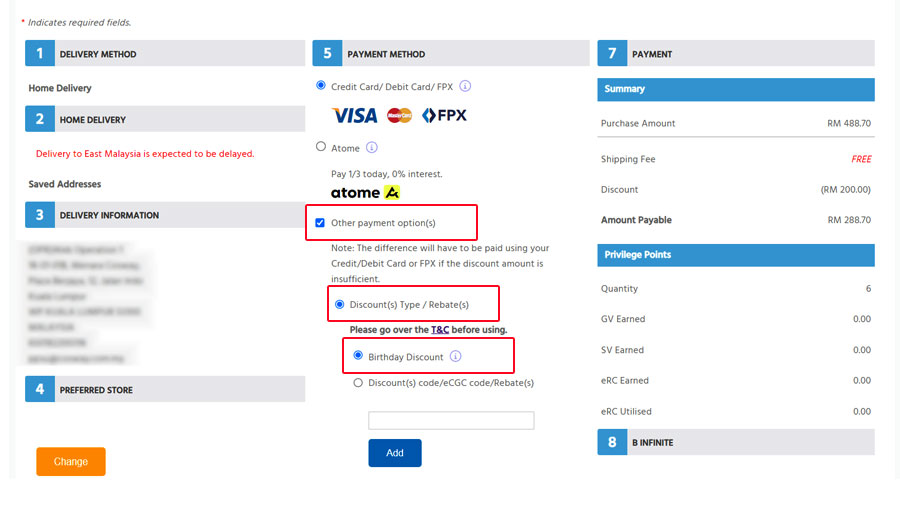
Ver. 01072025
* All pictures shown are for illustration purpose only. Actual product may vary due to product enhancement.
Sign up with Cosway Gift Card
- Enter your Cosway Gift Card (CGC) serial number and PIN code, click

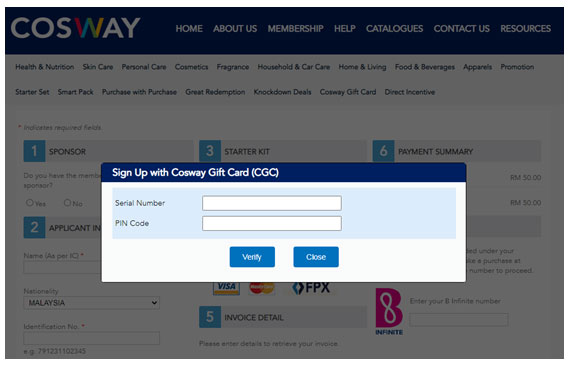
- Fill in all your details accurately.
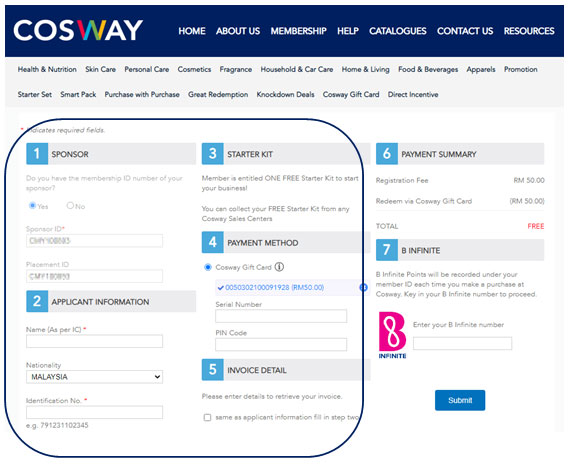
- Your next renewal date will be based on your birth month; please ensure you key in the correct information.

- Ensure you have entered accurate mobile number to receive the OTP number for authentication purpose when performing certain transactions.
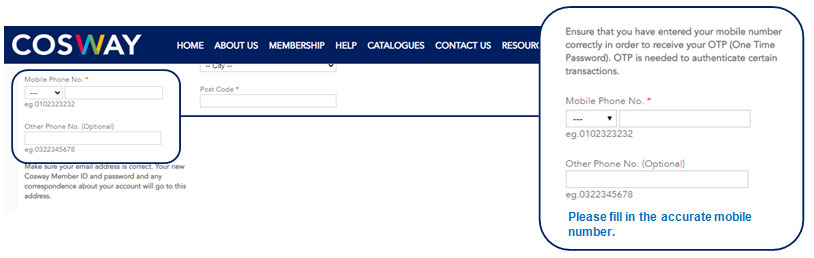
- Your new Cosway Member ID and password and any correspondence about your account will go to this email address; please ensure you key in the correct information.
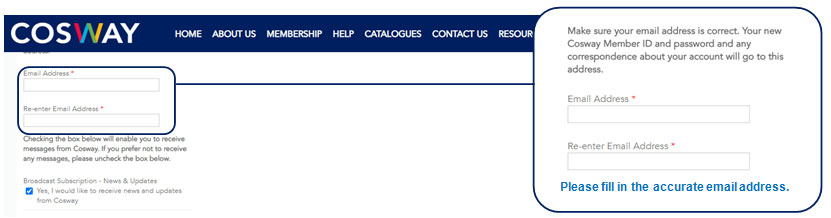
- Checking the box below to subscribe our latest updates.
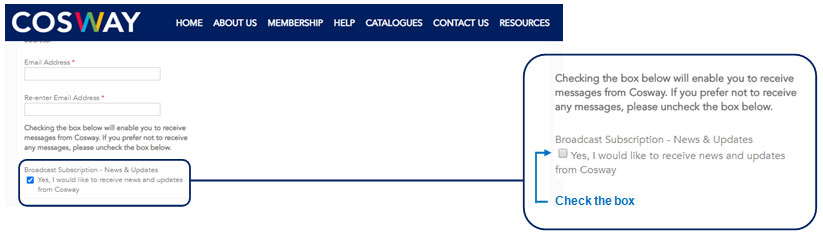
- Set your password. This password will be required when logging in to your Online Office and Online Store.
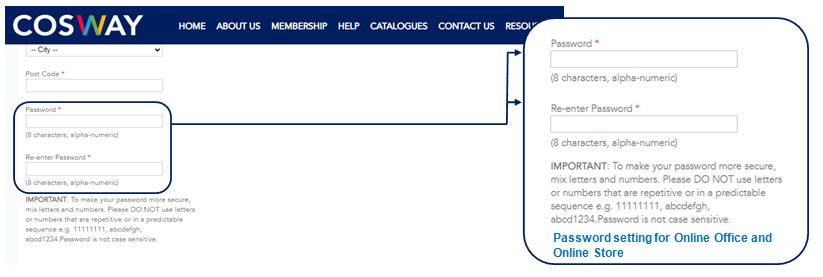
- Check the box if you have read, understands and agree to abide by the Cosway Membership Terms & Conditions.
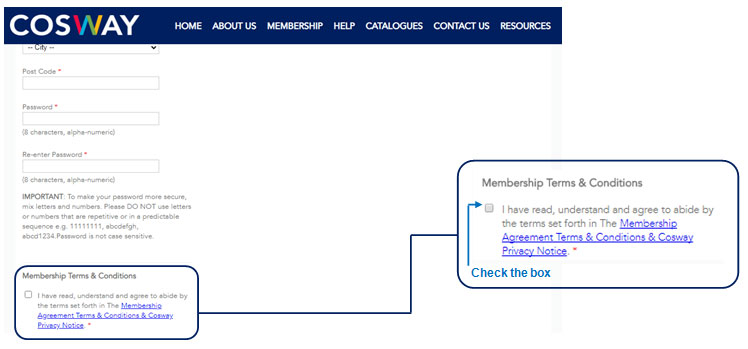
- Once the registration is complete, you may collect your FREE Starter Kit from any Cosway Sales Centre.
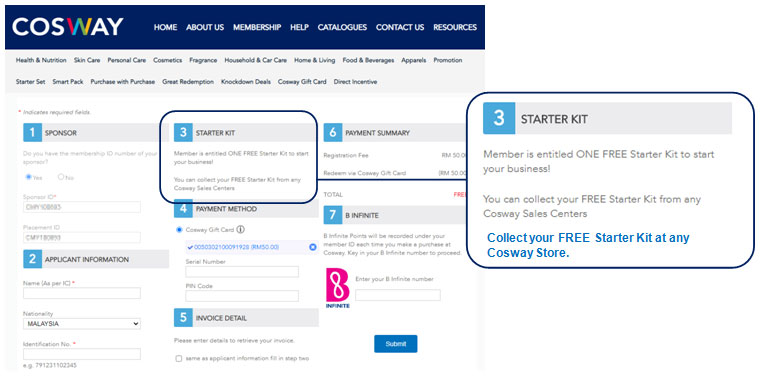
- The Cosway Gift Card (CGC) number will be displayed at “Payment Method” and the registration fee will be deducted from this CGC.
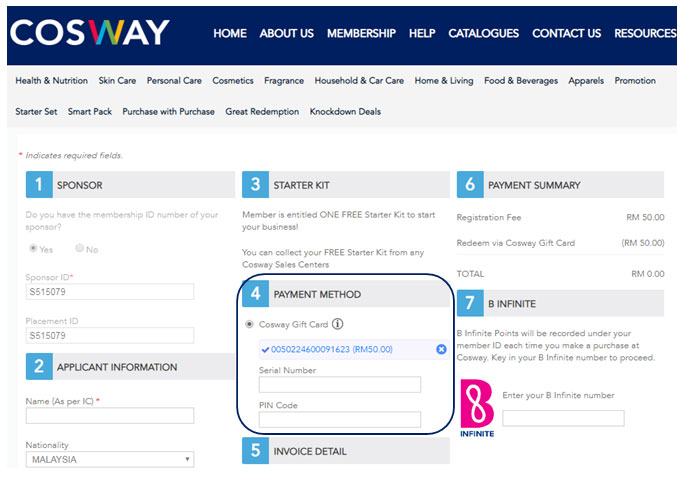
- Key in complete info or verify the details.
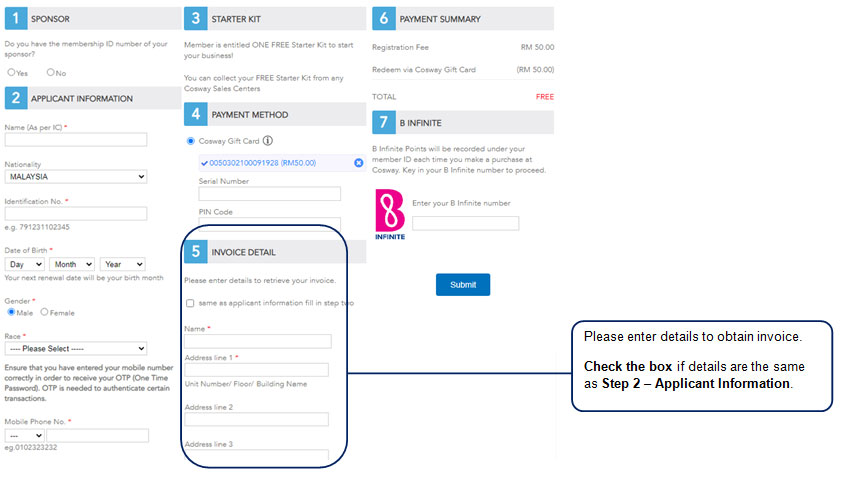
- The deduction of RM50 registration fee will be displayed at ‘Payment Summary’. Enter your B Infinite number here. BPoints will be accumulated to the registered B Infinite under your member ID. Click
 to continue.
to continue.
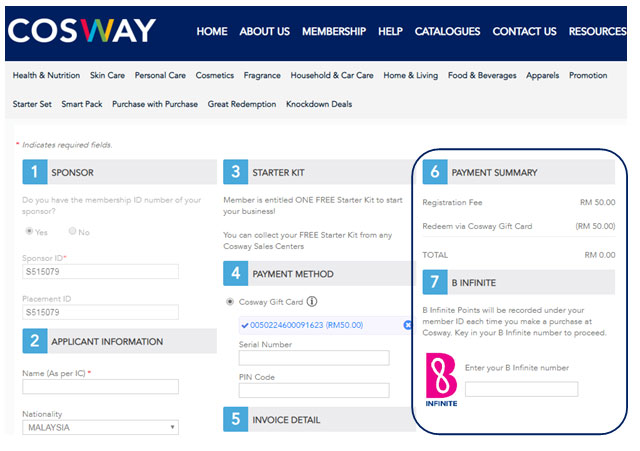
- If payment is successful, you will be directed to the online Registration Tax Invoice page. Please print it for record keeping. You will also receive a confirmation email.
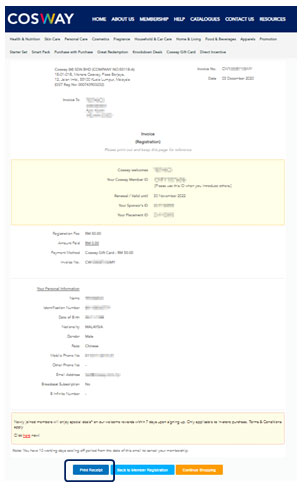
Ver. 25072023
* All pictures shown are for illustration purpose only. Actual product may vary due to product enhancement.
