As part of the global initiative to safeguard mother earth for our future generations, Cosway fully supports all green initiatives.
We hereby announce the official launch of the e-receipt function.
Let’s join hands to make the world a better place!
Here’s how to view the e-invoice via Online Office or Cosway App.
![]()
- Download Cosway App from IOS or Android.
- Launch and log in to Cosway App.
- Click “Me” from the App menu bar. Tap on “View All Orders” >> ‘Completed’ to search your transaction history and click “Invoice”.
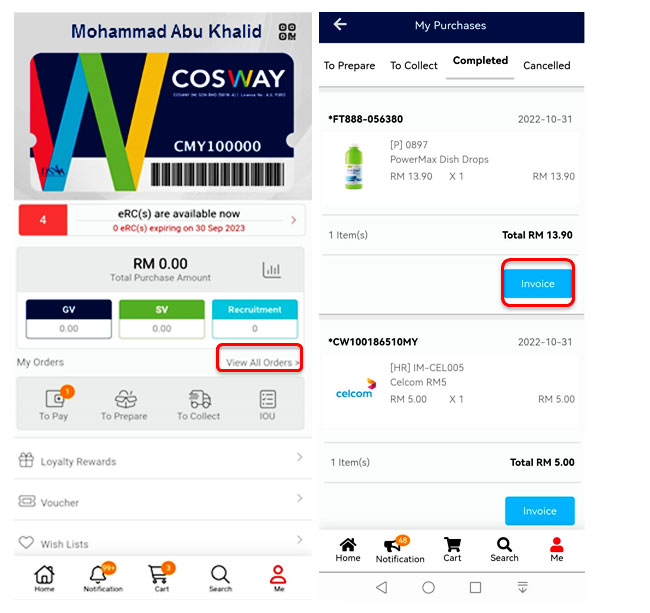
- You may find your e-Voucher code at the bottom of the e-Invoice (if you are entitled to one).
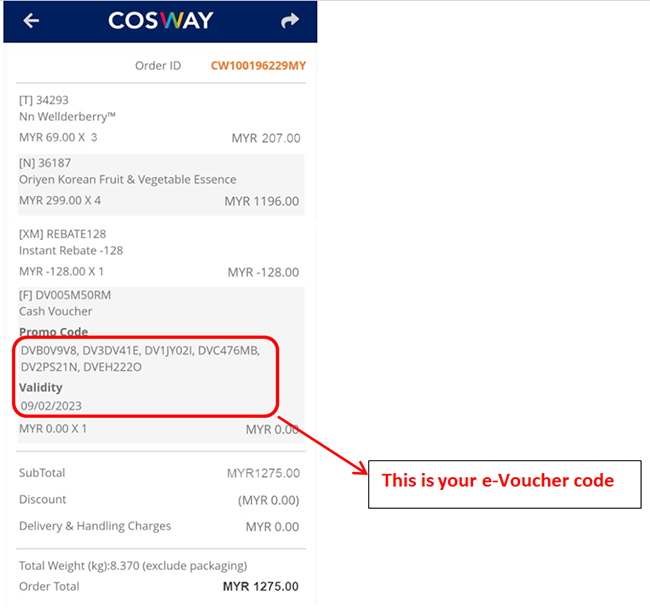
- Alternatively, tap on “Voucher” to view the e-voucher code.
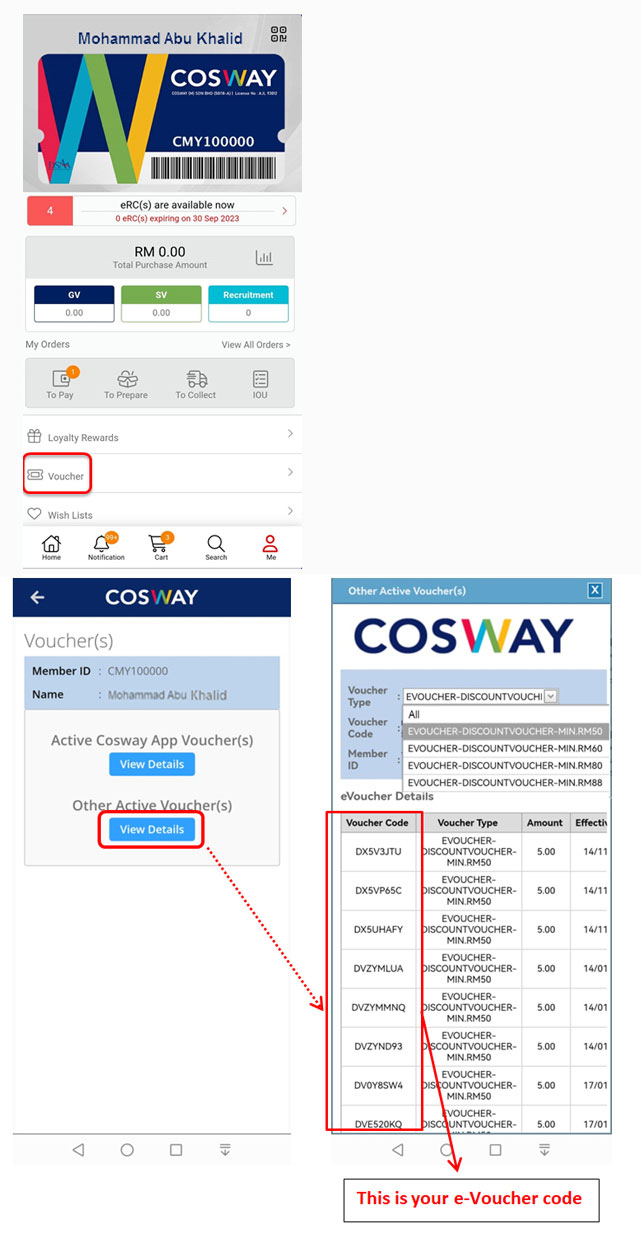
![]()
- Log in to Online Office.
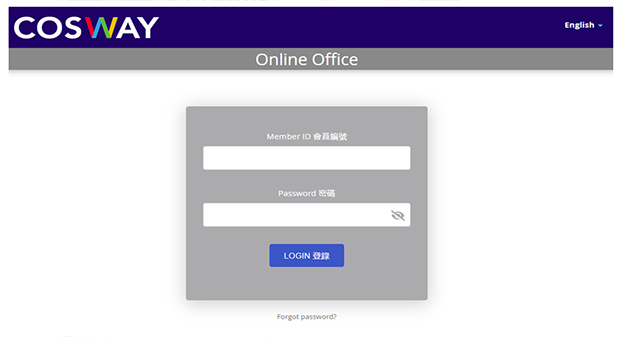
- Click “Transaction”, and then click “Store Order”.
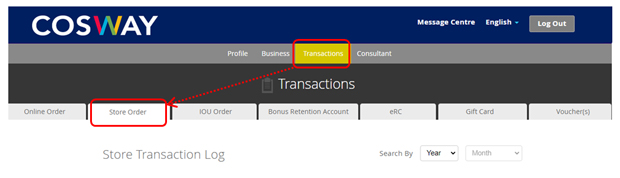
- Search your transaction history and click “View”.
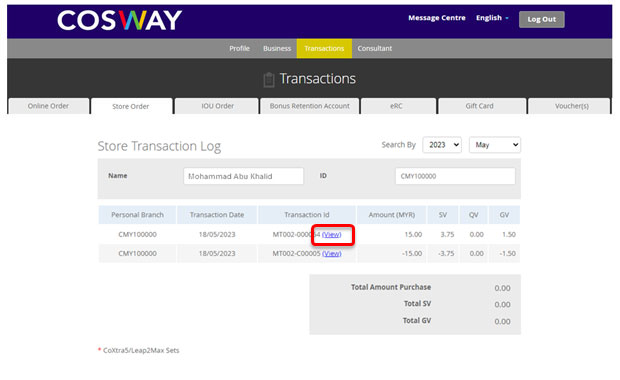
- You may find your e-Voucher at the bottom of the e-Invoice (if you are entitled to one).
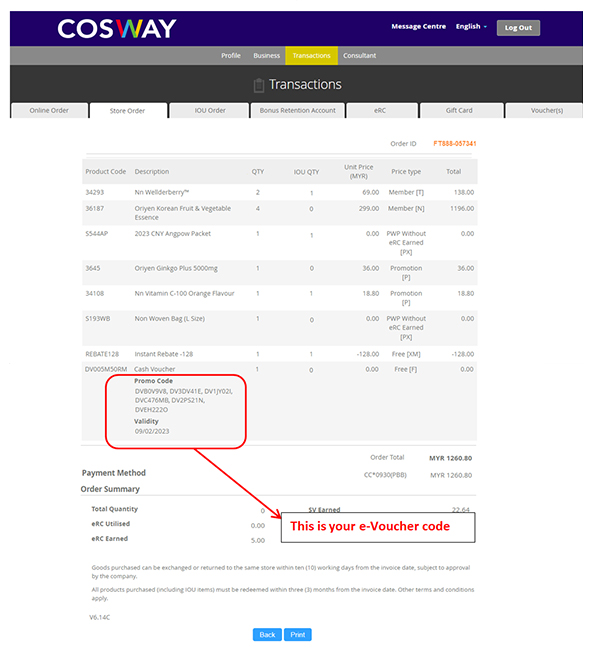
- Alternatively, tap on “Voucher(s)”. Select the voucher(s) type you wish to view.
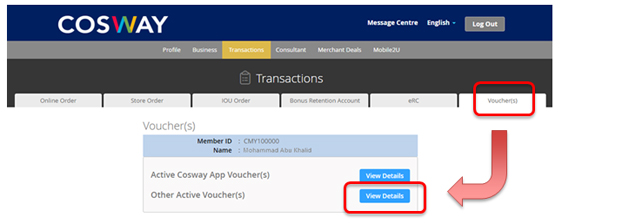
- Select your voucher type by clicking the scroll down bar.
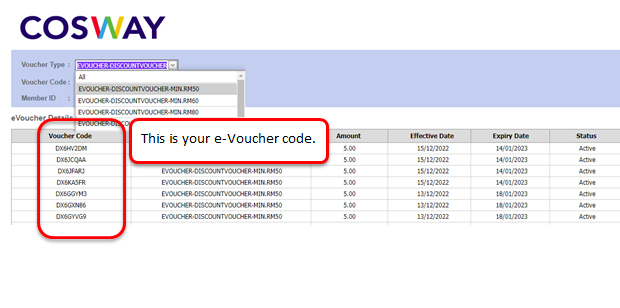
Ver. 28072023